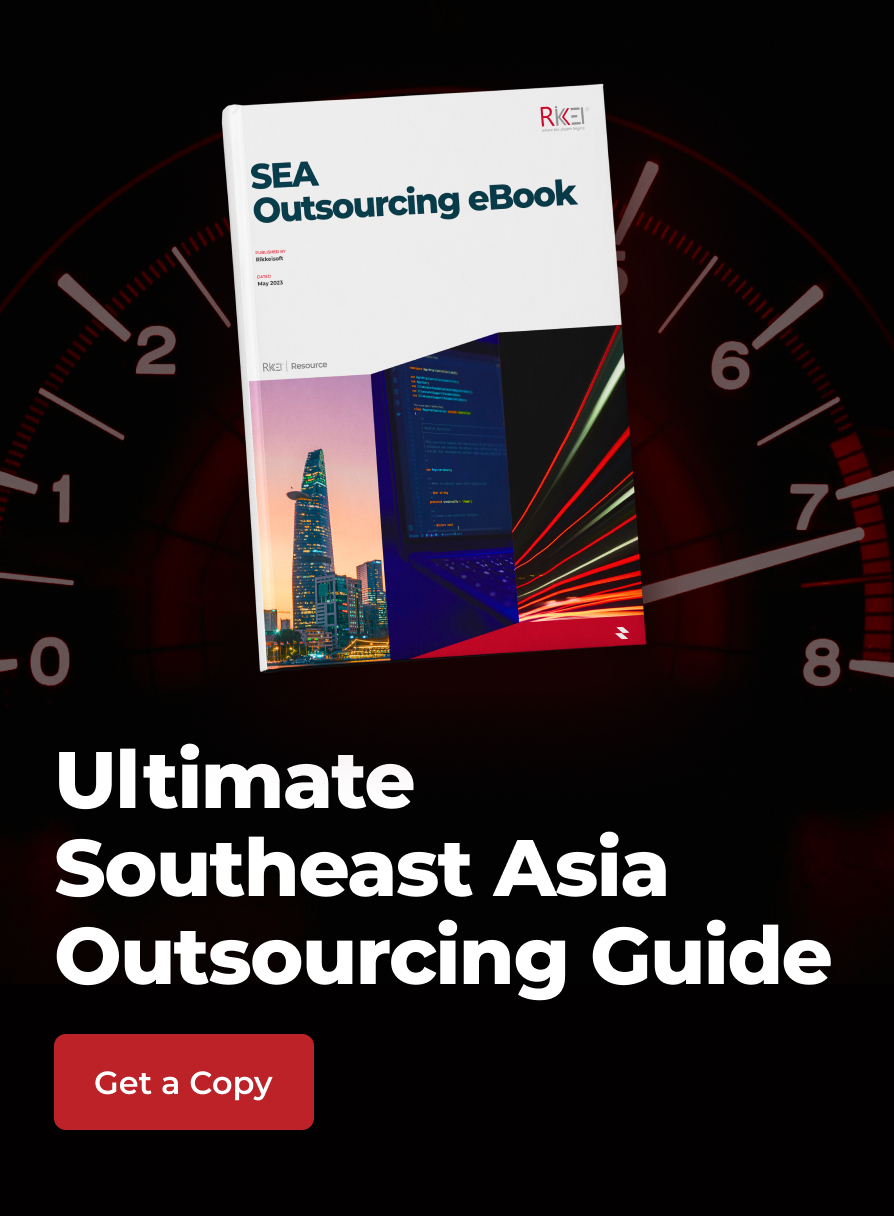What is Software Development Life Cycle (SDLC): 7 Phases & Stages
Contents
The lifecycle of software development, or SDLC, ensures the quality & cost-effectiveness of an IT project. With 7 phases, the process is widely-adopted among tech industries & innovative businesses alike. Learning the key stages of the software development cycle enables businesses to take full control of how their software is implemented, thus, guarantee a successful project.
This article will give you everything you need to know about SDLC to manage your IT project effectively.
Software Development Life Cycle: Simply Explained
What is Software Development Life Cycle?

Software Development Life Cycle is a framework outlining critical steps in software development, from research & ideation to implementation & maintenance. Following the Software Development Life Cycle helps businesses enhance development speed, reduce risks, cut costs & deliver high-quality software products.
How does Software Development Life Cycle Work?
Depending on each project’s needs, the life cycle of software development often contains 6 to 8 phases. Eliminating typical pitfalls of software development projects, these phases help you devise a plausible software development plan to achieve better efficiency.
Moreover, by dividing the process into different software development stages, you can easily monitor the performance of each stage, thereby, make hands-on adjustments. For example, if the project goes over budget or lacks progress at one specific phase, improvements could be made right away. This is how the software development cycle works to help businesses cut costs & speed up the development process.
Benefits of Software Development Life Cycle
The life cycle of software development is an important part of every IT project, benefiting businesses in various ways:
- Enhance team collaboration:
It provides a standardized process in which activities & deliverables for each stage are clearly defined. Therefore, clients, business analysts, developers & testers from one or several business participants can thoroughly understand their roles in the whole process, fostering better team collaboration.
- Better project planning, cost-estimating & delivering:
Time & budget are two major concerns in any IT project. By separating software development into separate stages, IT companies can create a more detailed & precise plan with a more reliable budget & deadline estimation.
- Better project tracking & faster implementation speed
With the SDLC, it’s simpler to monitor the process and understand what slows the project down. As a result, you can make the right adjustments to streamline development speed & ensure on-time delivery.
- More persuasive proposals & reports
The SDLC represents all steps & aspects needed to achieve the final software product outcome, making a project proposal more compelling to stakeholders. Similarly, accurate tracking helps create more informative reports that satisfy clients & stakeholders.
- Mitigate risks
Involving religious research, planning & testing, the SDLC is designed so that tech businesses can easily identify major problems at the earlier stage of development, also, spot flaws along the way. Therefore, you can make the decision that nudges you in the right direction & avoid huge risks.
- Optimize project expenses
Faster development time, better collaboration, deeper understanding between different parties & fewer risks will ultimately lead to a reduction in management & production costs.
7 Phases of Software Development Life Cycle
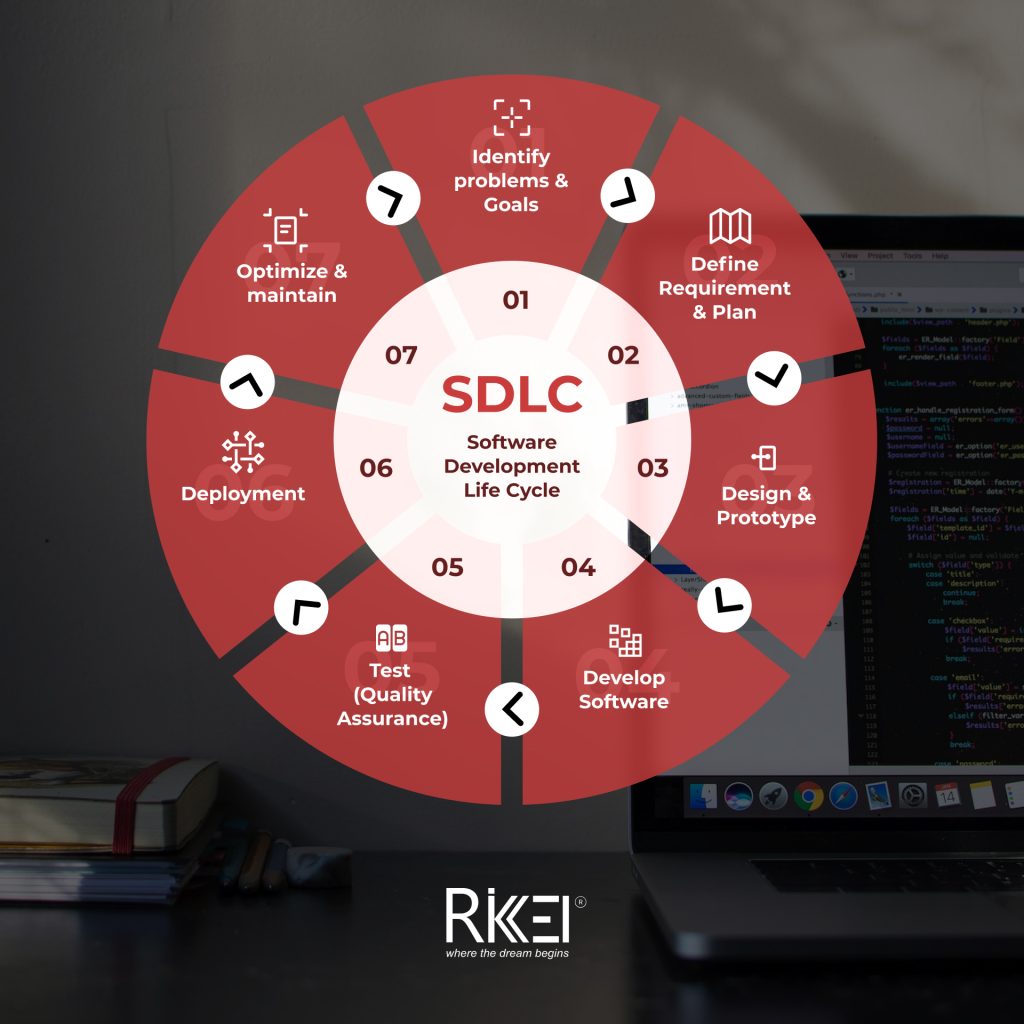
These following software development life cycle phases define the most critical activities to implement a successful development project.
#Step 1: Identify problems & goals
A software development cycle starts with gathering input from all related parties including stakeholders, clients, salespeople, developers as well as intensive market research. The goal is to thoroughly understand the strengths and weaknesses of the current system while identifying the major problems the project must address.
At the end of this phase, everybody should have a general project idea of the software they want to develop & how it can help solve their problems.
Normally, the project manager & business analyst are responsible for this phase.
#Step 2: Define requirements & plan
The project team then can use this information to conduct a feasibility study, with careful consideration for economical, operational & technical aspects.
At this stage, an SRS (Software Development Requirement Specification) document is often used. The file includes all specifications needed to build the desired software, such as its features, tech stacks & platforms. Moreover, the project team also needs to identify all the necessary resources & how to allocate them.
In general, this step includes:
- Targeted goals & scope of the project
- Project team structure
- Project roadmap & scheduling
- Labour & material resources needed
- Estimated costs
- Potential risks & actions to take
- Feedback from all parties (stakeholders, customers, developers, sales, etc.)
With detailed planning, the software development team can set a clear boundary, helping them keep the project on track. Also, understanding risks before kick-starting is critical for a cost-effective project, saving time & money for further problem-solving.
#Step 3: Design & prototype
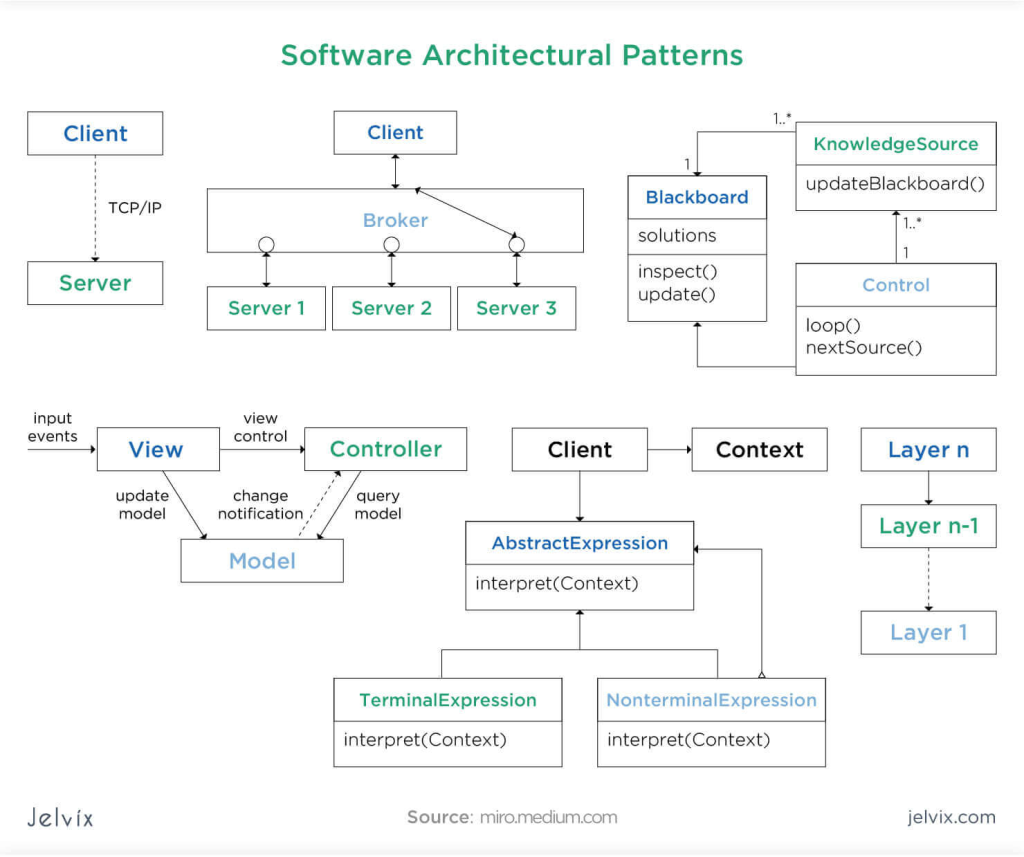
Turning the aforementioned SRS document into a structure friendly with programming logic, in this phase, the project team dives into how to achieve the desired development outcome, by choosing a suitable approach, architecture, modules & more.
This information is documented in a so-called DDS (Design Document Specification). Important stakeholders must also review the DDS carefully to make sure that they agree with all design ideas proposed.
The design stage encompasses
- Overall Product architecture: define the relationship between essential elements of the software.
- User interface design: ensure that end users can easily navigate through the software & understand its function
- System interface: how two computer systems exchange data with each other
And more.
With a thorough design, the following development phases can be done without much hassle.
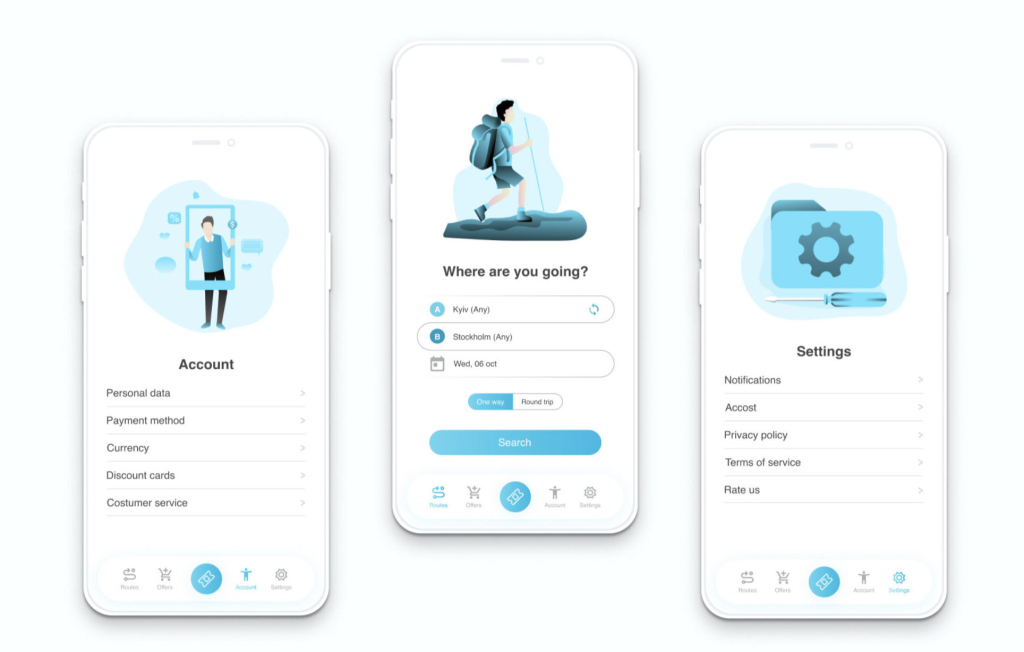
#Step 4: Develop Software
Now we get into coding work.
At this step, developers create the software following the guidelines & project timeline specified previously. With many components of software to develop, this is the most time-consuming process in the Software Development Life Cycle. Normally, the manager will divide the project into smaller modules & assign them for different developers to work on simultaneously.
To implement the code, developers often rely on various programming tools such as compilers, interpreters, debuggers, etc. Or you can outsource the entire development process with an outsourcing software development team
#Step 5: Test (Quality Assurance)
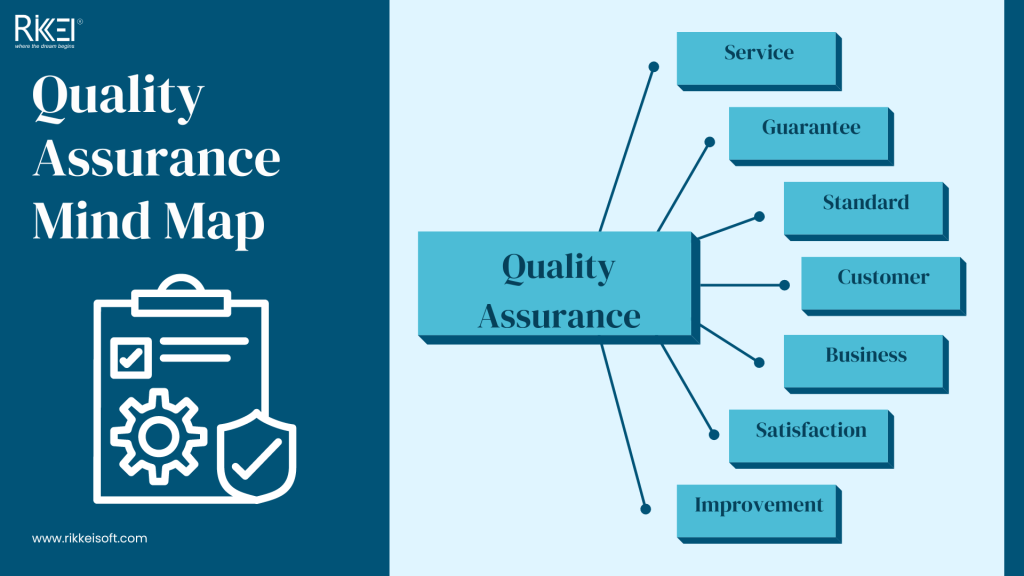
Testing is a key stage of the software development life cycle.
Then the project team needs to test the outcome to ensure it meets the requirements in the specification. Testers need to review the quality of each coded component as well as whether they work well together as a whole, resulting in a bug-free final product with an enjoyable user experience.
Some development modern approaches encourage testing alongside other stages in the software development life cycle. To put it differently, testing can be a subset part of all other software development stages for the best coding quality with the least risk possible.
This phase, however, is solely dedicated to testing activities. From code quality, and integration to security & performance, all aspects of the software are spotted for defects. Developers have to fix any errors found until the product fulfills the requirements.
#Step 6: Deployment
Now when the software is ready, it’s time to launch it for everyone. The development team will deploy the software to a production environment where all users can access its services.
A production environment for a website, for example, is its hosting server.
Commonly, before official launching, developers will release the software in a staging environment first to test how it performs in real life. Stakeholders or the client team also gain access to this staging environment to provide feedback on the software user experience, its functionality & more.
#Step 7: Optimize & maintain
Maintenance is a vital part of the software development life cycle, as software often needs constant updates to satisfy its users & adapt to businesses’ new requirements.
Normally, companies will take advantage of users’ feedback to develop better features & fix any remaining bugs.
Models of Software Development Life Cycle (Methodology)
Besides key stages of a software development life cycle, methodology is another important factor to learn if you want to understand how an IT project work. Based on the standardized SDLC phases, companies can choose different models (approaching methods) to suit their own scenarios.
Let’s find out different software development life cycle models & the one that best fits your project.
Or you can figure out 10 critical methodologies in software development
Waterfall
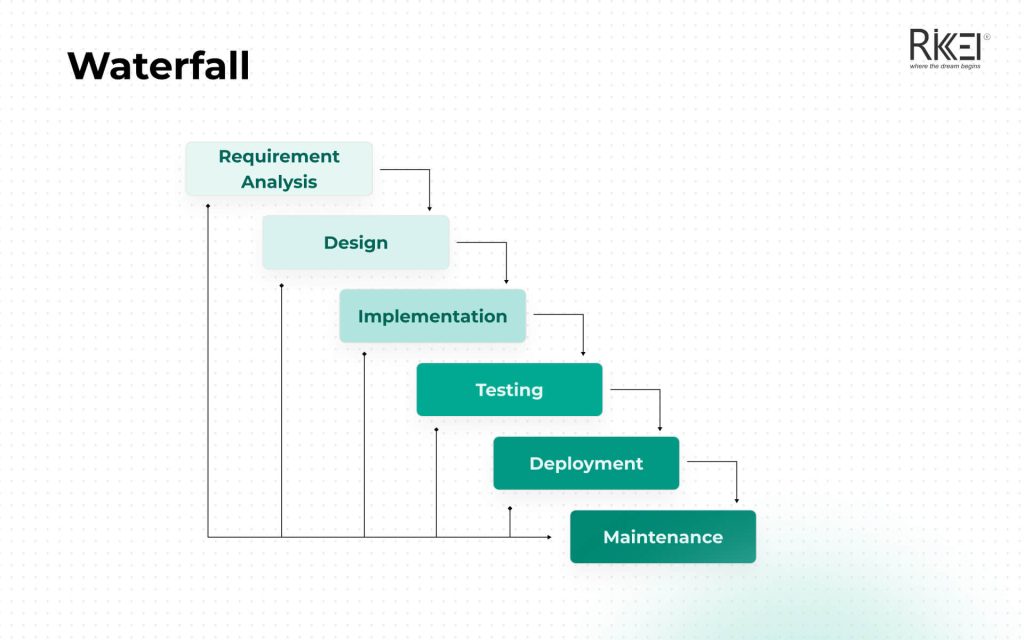
Just like how a waterfall flows linearly, the waterfall model represents a step-by-step way of approaching: one process can not start if its previous step is not fully implemented.
For example, you can not test until all the development work is done.
The waterfall model offers less flexibility compared to other models. Since it’s impossible to test the software before it’s completely done, risks & unpredictable results become more likely.
For this reason, the waterfall model often suits small projects with a few changing requirements. If your IT team has lots of experience developing a certain software, its tech stack & tools, this approach may work, too. Moreover, allowing stricter budget control & regulation compliance, it is often used for some specific projects for the healthcare & public sector.
V-model (Verification Model)
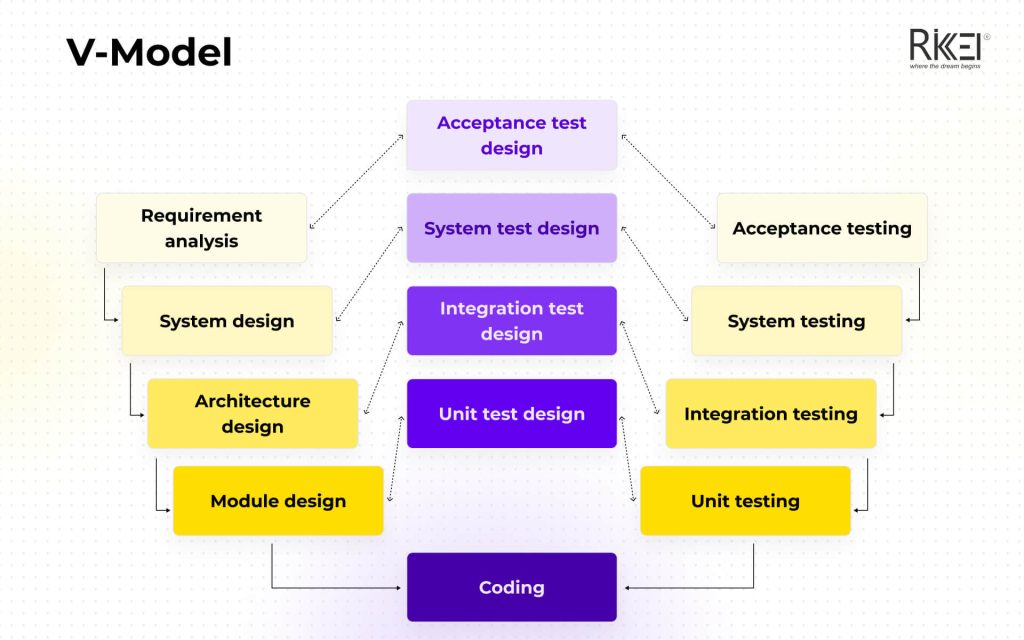
The V-model offers exceptional product quality control by making sure there are no errors in one step before moving on to the next step. Each activity in the SDLC, from gathering requirements to design, is associated with a testing phase respectively. For example, before getting into architecture design, developers must set up the software system (including all hardware & integration needed), then test it until perfection first.
Compared to the waterfall model, the V-shape model helps developers control product quality & mitigate risks better. However, it is also one of the most costly & time-consuming models to implement. Moreover, it’s worth noting that you can not change the requirements gathered at the beginning.
For its high expense & tight quality control, this model is the best fit for large & highly-demanding projects such as medical software or aviation software.
Incremental model
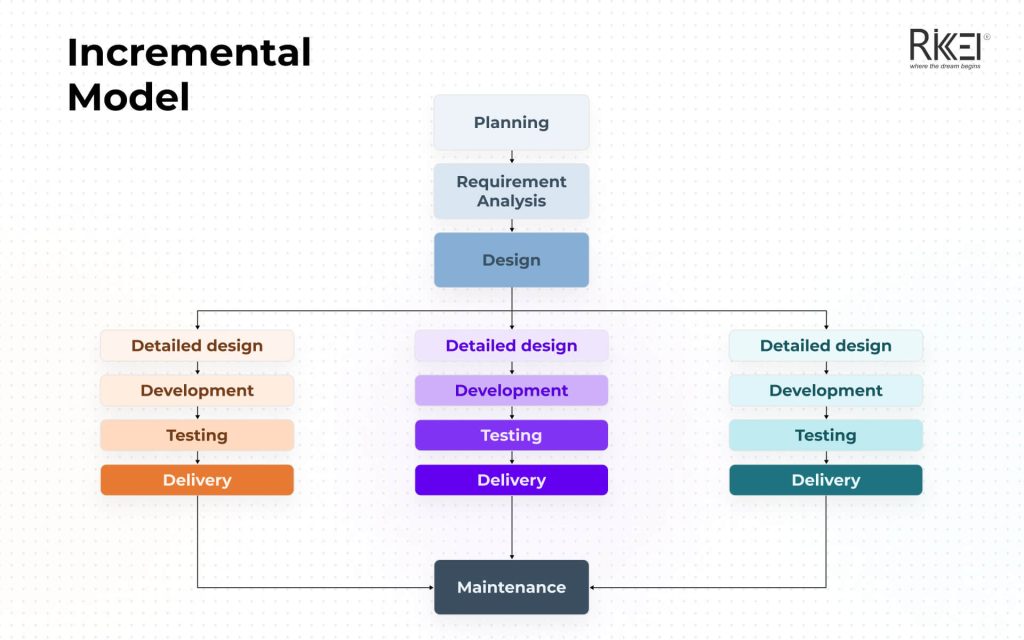
While the waterfall & the V-shape models require complete specifications & designs before coding the software, with the incremental model, only the major product architectures & designs needed to be defined first.
It is not necessary to have a full specification of software including every small detail right from the start. After the big design is set up, the project team separates the software into different modules with no dependencies on each other. Then each unit responsible for each module will start its own development work, from crafting to module design to testing & deploying it.
Therefore, many sub-teams can work in parallel to deliver different software functions, and new modules can be added without affecting the existing ones.
To understand the incremental model, it’s best to look at an eCommerce website. While the main frame of the site is defined beforehand, development teams can work on different eCommerce modules (e.g., checkout cart, product search, product page, etc.) simultaneously.
This approaching method can help speed up the project delivery speed significantly. The end-users can assess the software & its important functionalities as soon as possible while the developer team is implementing other features.
Spiral model
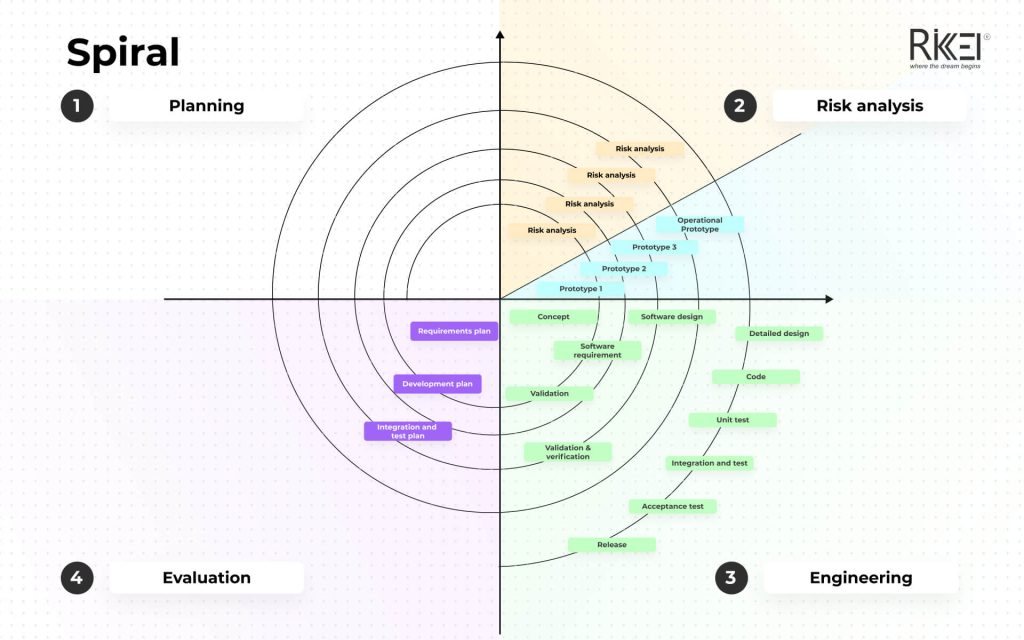
The spiral model includes many cycles of software development. Through each cycle, the software is further refined until it meets the requirement.
Each cycle shares 4 consistent phases: planning, risk analysis, engineering & evaluation.
In the first iteration illustrated by the smallest cycle in the chart, the development team will clarify the requirements, perform a risk analysis, and create a basic prototype & development concepts.
For the 2nd iteration, the team will use the evaluation from the 1st iteration. From then, they will further refine their requirement plan into a more detailed development plan, come up with a better prototype & specify their development concept even more.
The cycle goes on with the next cycle performing a more detailed task than its previous one, until the product is ready to market.
The spiral model puts a strong emphasis in risk management, as risk analysis is a must in every iteration. It is also suitable for large, complex projects with unclear requirements that need working on gradually.
Agile
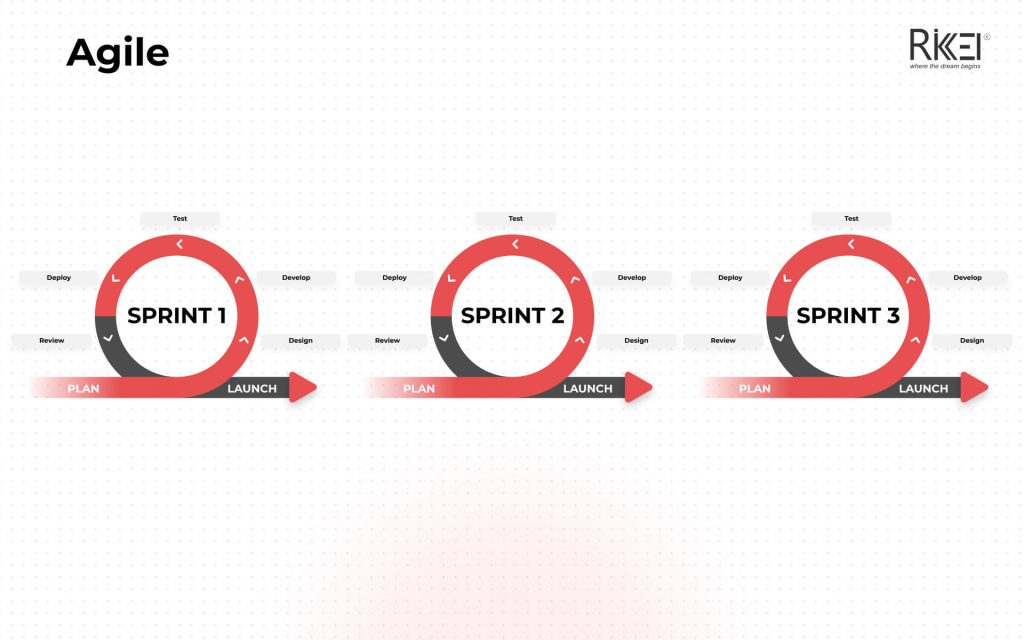
The agile model embraces the fact that normally there are no well-defined answers for a business challenge right from the start. Instead, it’s best to implement fast, test what works & what doesn’t.
Encouraging fast failure, the approach contains ongoing software development cycles, each cycle is divided into around 7 key phases as mentioned earlier. After each cycle, the project team delivers a ready-to-market product. Feedback is then gathered from stakeholders & customers for the improvement ideas of the next iteration.
Unlike the waterfall, the V-shape, or the incremental models, the agile model does not require a complete specification or solid architecture design right from the start. Instead, the team would work on some functions of the project first, deliver it quickly & find ways to improve via testing & comments.
Moreover, the main differences between the agile & spiral models are the length & outcome of each iteration. An iteration of the spiral model often lasts for months & years, with the desired outcome being a better prototype. Meanwhile, a cycle in the agile model is typically between 2 to 4 weeks, ending with the release of working software.
Enabling active adaption to the market needs & quick product delivery, the agile model is popular among developers. However, these advantages also make it hard to estimate the project budget, time & resources needed.
Best Practices Of Software Development Life Cycle
To ensure the project’s success, here are some tips for you:
- Source control:
Keep all codes in a single place, be it a physical server or a cloud environment, for best security protection
- Encourage communication:
Whether you are implementing the SDLC through the agile, waterfall models & so on, it’s important to keep effective communication between the project team & the stakeholders, as well as between team members. Better understanding & alignment is a great signal for a successful project.
- Continuous Integration:
It’s critical for all components of software to work well with each other. That’s why the Continuous Integration practice is born, encouraging coders to frequently merge all their individually working copied code into a mainline to avoid future conflicts.
- Combine automation testing with manual testing:
Automation can perform testing with high coverage & accuracy, making QA testing more efficient than manual testing alone.
- Code standard:
Use coding guidelines for your whole team to follow & regularly review the codes to find any abnormalities. The practice helps avoid bugs & control product quality better.
- Put security first:
Stakeholders & users alike are now paying more attention to software security. Make sure your software meets the security standards by closely considering it in the planning phase of the SDLC & following the best security practices.
How Rikkeisoft Can Help?
At Rikkeisoft, we follow the standardized software development life cycle while advising clients with suitable software development life cycle models to optimize efficiencies for their projects.

Our process is simplified from the standard one, making it more accessible even to non-tech-savvy clients.
It’s not easy to understand the software development life cycle, especially when you are not familiar with technical terms. We hope that our article has made it simple enough for you to grab the concept with no or little headache.
More From Blog

October 28, 2025
Australia’s Fintech Revolution: Trends Shaping the Future of Digital Finance
Australia has emerged as one of the most dynamic fintech hubs in the Asia-Pacific region, driven by strong consumer demand for digital financial services, supportive government regulations, and the widespread adoption of innovative technologies. As the industry matures, the imperative for digital transformation has become unmistakable: fintechs and financial institutions alike are under pressure to […]

August 12, 2025
AI and Big Data in Building Smart Insurance Platforms
The insurance industry is now standing at a pivotal moment in its digital evolution. Traditional insurance models built on historical data analysis and reactive risk assessment are rapidly giving way to intelligent, predictive platforms powered by artificial intelligence and big data analytics. This transformation represents more than technological modernization; it’s a fundamental reimagining of how […]
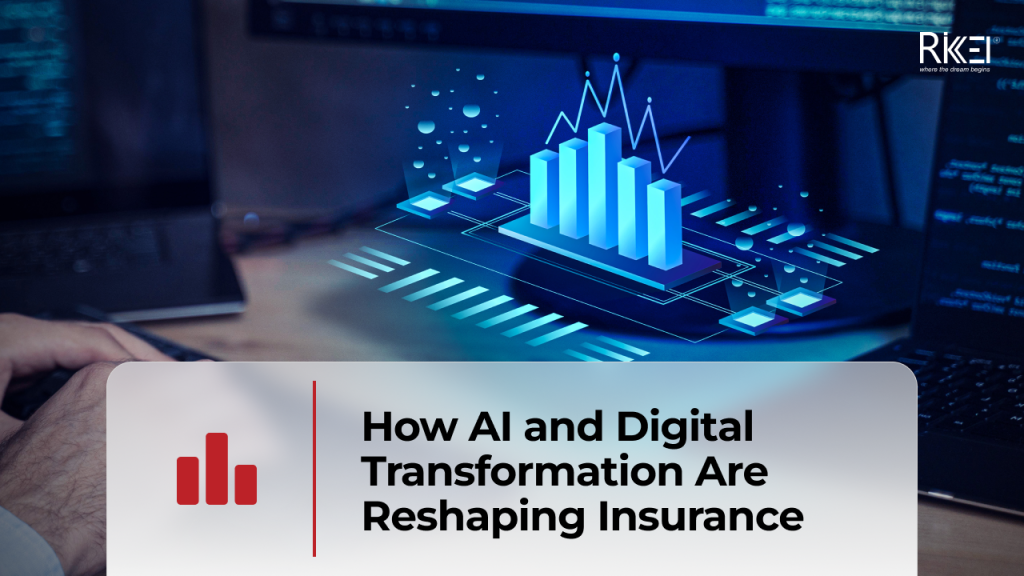
July 23, 2025
Insurtech’s Game-Changing Trends: How AI and Digital Transformation Are Reshaping Insurance
The financial technology sector is experiencing unprecedented change, making it essential for business leaders and technology professionals to stay ahead of emerging innovations. Throughout 2025, insurance technology (insurtech) has emerged as a powerful catalyst for change, fundamentally altering how insurance providers conduct business, engage with clients, and assess risks. This technological evolution represents more than […]

April 4, 2024
Big Data Performance: Maximize Your Business Value
In today’s data-driven world, organizations are constantly generating and collecting immense amounts of data to understand their customers more deeply. This data, often referred to as “big data,” holds immense potential for organizations to seek opportunities and overcome challenges. But accessing and analyzing big data isn’t enough to have proper strategies; organizations must pay attention to […]

April 4, 2024
How Real-Time Data Analysis Empowers Your Business
In today’s fast-paced business landscape, the ability to quickly make data-driven decisions has become a key differentiator for success. Real-time data analysis, the process of analyzing data as soon as it’s generated, has emerged as a powerful tool to empower business across industries. By leveraging real-time data analysis, organizations can gain timely and actionable insights, […]
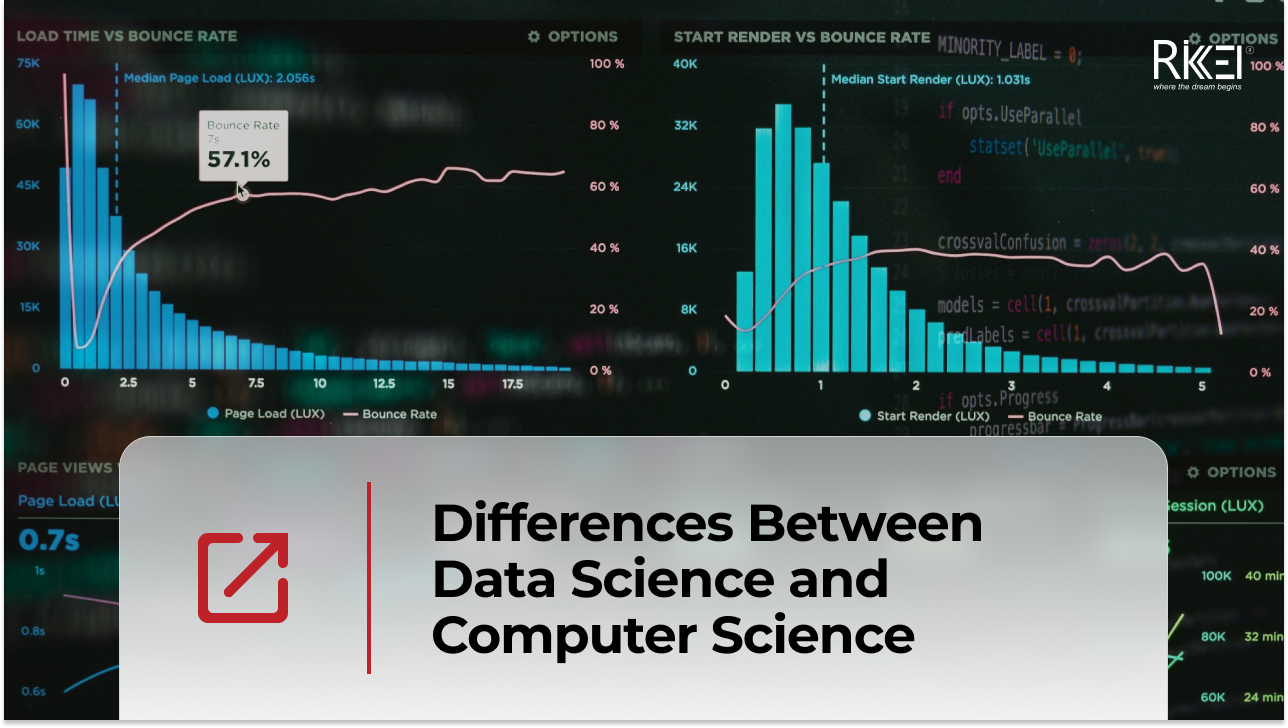
April 4, 2024
Differences Between Data Science and Computer Science
Data Science and Computer Science are distinct fields overlapping in certain areas but have different focuses and objectives. The article below will help you clearly understand the differences and the close connection between the two fields. What is Data Science? Data Science is an interdisciplinary field that combines scientific methods, processes, algorithms, and systems to […]