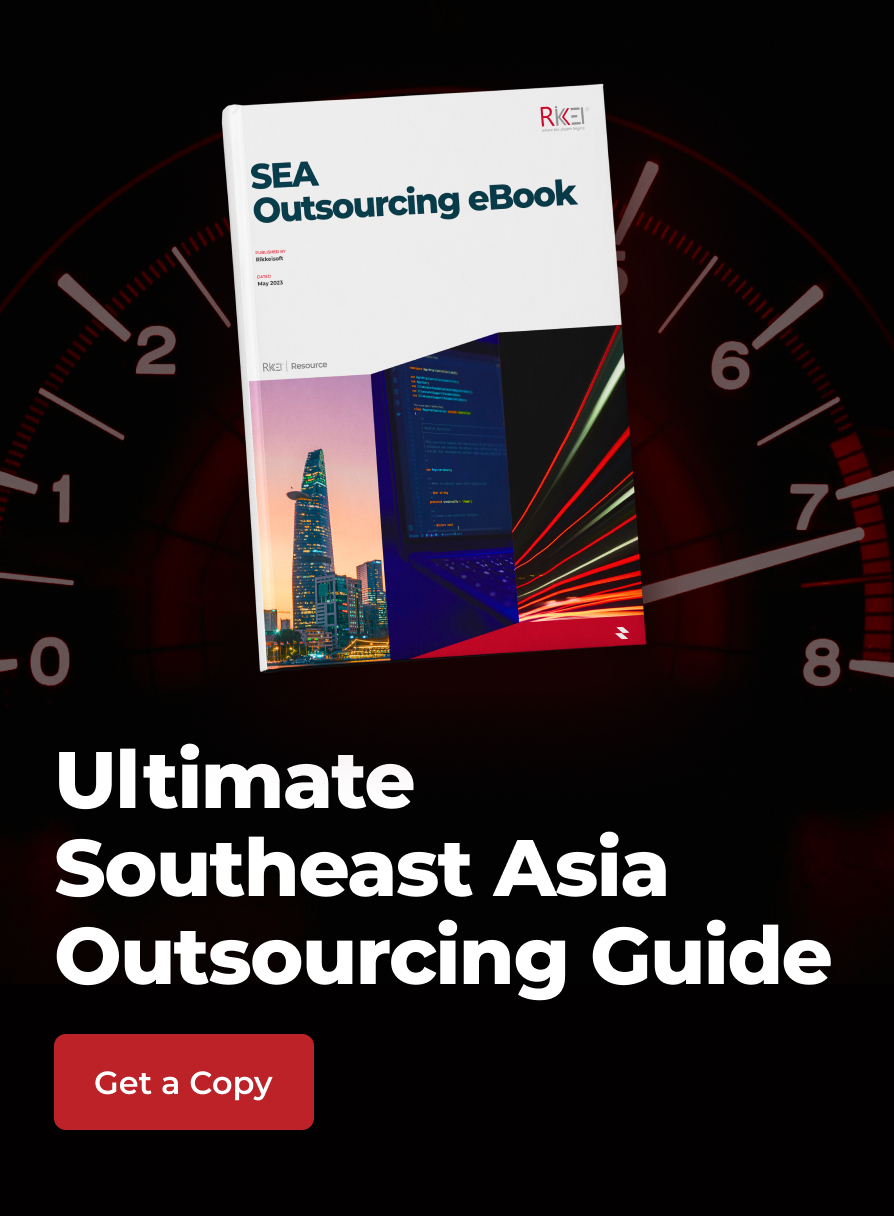The Best No-Code App Builder for 2023 You Should Try
Contents
Are you a business owner looking for apps that can improve development efficiency and accelerate delivery? Are you interested in software development but have no time to learn code? No-code app builder software is the perfect solution you are looking for. So, what is a no-code app builder? What are the best no-code development platform of 2023 for both technical and non-technical developers? Follow Rikkeisoft to learn more about these incredible platforms.
Selecting the best no-code app builder for a business can be a challenging and daunting task. Traditional app development methods take a great deal of time, technical training, and numerous developers to build even relatively simple apps. With the introduction of no-code tools, they have changed this dynamic significantly.
What is a No-Code App Builder?
What is called a no-code app builder? It is a platform or tool specifically designed to allow users to create apps without coding knowledge or technical background. Choosing to use no-code tools has become more prevalent nowadays. According to Gartner, Inc., 80% of technology products and services will be built by non-technical developers by 2024. Now we will walk you through how to choose the best options for no-code mobile app development.
How to Choose A Codeless App Builder
When it comes to no-code app builder software, there are a boatload of factors you need to consider before making decisions. The best tool must meet your specific needs and goals. So how to choose the best no-code app builder tool?
- Come up with an idea of what type of app you would like to build. Answer these questions to find out which tool is suitable for you. Is it a mobile app, web app, or internal app? Do you own a web-based app or want to build native apps for iOS and Android?
- Do some research to know which one is available and prevalent today. You should take the main features, pros and cons, and pricing of the platforms into consideration.
- Take notice of what level of functionality you need and what and who you are developing the app for. Remember that codeless app builders vary, each one offering unique features and functionality, and value propositions.
You can follow these steps above to choose the most suitable app for you.
10 Best No-Code App Builder Platforms in 2023 – An Overview
Best No-Code App Builder For 2023 – Detailed judgment
1. Bubble
Bubble is a zero-code app builder platform we highly recommend. It is primarily a fronted-oriented platform, allowing non-technical developers to build responsive web apps and mobile apps. Bubble allows you to create a prototype to test your ideas before they become a reality. Therefore, this platform makes it much easier for you to share your concept with your customers.

Some key features of no-code app builder Bubble are:
- Customizable UI/UX
- Intergration-capable
- Dynamic content creation
- Drag-and-drop design features
- An extensive library of pre-built templates
- Assets to tune your app with and serverless hosting.
Bubble is an excellent solution for creating digital products. On the one hand, it helps you build apps better and faster with easy-to-use drag-and-drop functionality. Plus, this platform provides great AWS database hosting. However, its downside is that it has some customization limitations.
2. Backendless
Backenless is among the best codeless app builder to date. It is known as a complete visual UI builder that makes apps intuitive to create and easy to manage. Backendless provides a UI builder for creating the fronted of your app or website. Additionally, it offers a wide range of components, themes, and numerous page templates.

Other features that make Backendless stand out are real-time database, visual schema modeler, user authentication, serverless hosting, custom domain, free SSL certificate, email templates, and customizable and targeted push notifications.
More importantly, one of the most remarkable features of Backendless is API services. Not only are API services easy to use and manage, but developers can also extend them as per their application’s needs. Furthermore, its scalable plans will allow you to only pay for the services you use. For these reasons, Backendless is regarded as one of the best mobile backend-as-a-service solutions offering distinct features.
3. Adalo
One of the most interesting facts about Adalo is its name. The platform is named after Ada Lovelace, considered to be the world’s first computer programmer. Adalo company hopes to continue her innovative spirit. In addition, they aspire to usher in a new era in which anyone can create computer programs and address problems thought to be impossible.
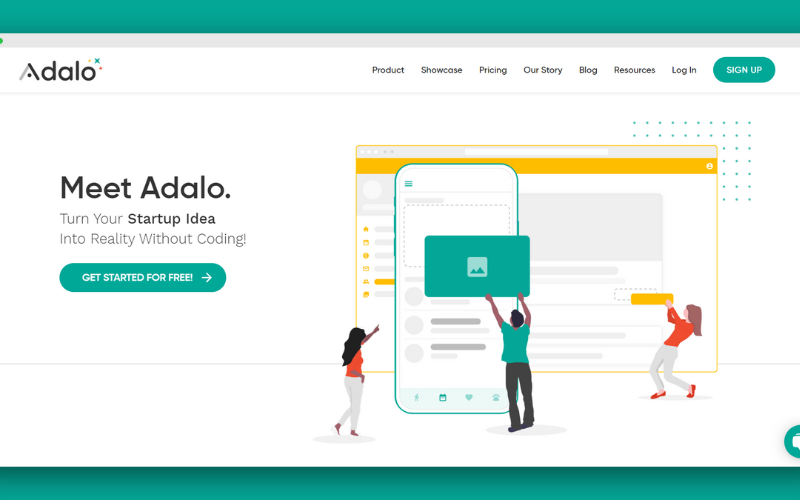
Adalo enables no-code mobile app & web app development. It offers 25 drag-and-drop components, including forms and charts, dynamic actions like link pages, push notifications, and native device actions. Therefore, generating ideas for your UI designs becomes faster and more effective. Furthermore, the platform can employ “Actions” to represent on-page logic to trigger backend events. In addition, Adalo provides its own spreadsheet-style database for storing, updating, and retrieving. To be more specific, the Adalo backend does not support traditional backend logic. However, it integrates with other tools that provide true backend functionality.
One merit of Adalo is its active community that assists you in troubleshooting any issues you encounter. Additionally, a user-friendly and intuitive interface that relies heavily on drag-and-drop design components is another advantage worth mentioning. However, compared to other apps like Glide, Adalo has data stored in external sources such as spreadsheets or Airtable, which may make it more difficult to use.
4. Appy Pie
Appy Pie describes itself as a platform that can easily create mobile and web applications and automate workflows with Appy Pie’s no-code development and workflow automation platform.

Here are Appy Pie’s key features you should know.
- Drag-and-drop interface features: It allows you to pick and choose the exact feature you want for your app. To build an app, a website, or an eCommerce chatbot, you just drag and drop a relevant feature block.
- Cross-platform accessibility: Any apps or websites built on Appy Pie’s platform can run on all platforms and devices.
- Easy integration: This platform allows users to integrate other web services such as Slack, MailChimp, and Twitter; therefore users can greatly increase the power of their software with just a few clicks.
- Reusability: The Lego-like block architecture of Appy Pie facilitates the use of feature blocks to create fully-functional applications. These feature blocks share some common functionalities that can be used and reused to create more effective solutions.
- Scalability: The apps built on Appy Pie can handle an increase in customers, traffic, business growth, or other changes in business strategy and development.
5. Bravo Studio
Another famous no-code app builder is Bravo Studio – a mobile application building platform for iOS and Android. Bravo Studio is proud to be a design-first codeless platform. You can create your design using Figma or Adobe XD, and then import the design seamlessly into Bravo. Next, connect your app to a backend or database using REST API to create a fully functional app quickly.
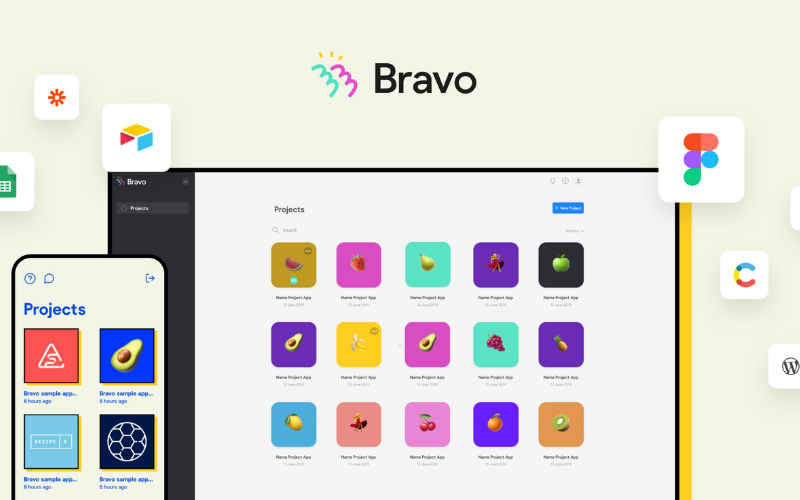
There’s also a set of visual elements you can use to enhance your design, encompassing popup pages, sliders, animations, flexible text, and plenty of video backgrounds. You can also enable actions and add advanced options such as Stripe payments, OAuth, and push notifications. With Bravo Studio, you can publish your app on the Apple and Google Play stores after previewing and sending it to others to try.
6. Quixy
Quixy is a no-code app builder that assists you in designing, building, and publishing apps that solve real business problems. For instance, you can develop custom apps to support the company’s business processes. This platform also empowers business users with no programming knowledge to model, automate, monitor, and optimize processes and workflows.

In addition, Quixy is a tool that can build a digital workplace by automating, managing, optimizing, and tracking work across organizations on one digital platform.
Quixy offers dozens of pre-built solutions for various use cases, including CRM, project management, human resource management system, travel and expense management, and so forth. What makes Quixy different is that this platform is much more versatile than other internal tool builders. It provides you with other striking features like data functions or document generators you can’t find in other typical no-code builder tools. However, its drawback is that it has a steep learning curve which is somewhat tricky to learn at first.
7. ClickUp
ClickUp is the platform best known for providing solutions for project management, timelines, documents, collaborations, remote team management, etc. It is a versatile no-code tool that enables you to develop user-friendly dashboards. To exemplify, you can build a project dashboard. Therefore, this makes it much easier to follow the project’s progress. With such a setup, you can track tasks that are in progress, under review, or completed.

Additionally, ClickUp provides plenty of integrations with other tools and platforms. The top features of ClickUp include:
- Various templates available when building your app
- Drag and drop features
- Contact management features
- Team management features, including goal tracking and time tracking capabilities
- Ability to import documents from other popular apps
Besides, ClickUp is known for world-class 24/7 customer support. Not only does the customer service team assist with technical problems, but they also provide training and education to help customers get the most out of their products. ClickUp’s customer support is available 24/7 (including holidays). That makes a significant difference for businesses with employees working remotely or clients who require assistance at odd hours.
8. Retool
Retool helps users to build internal tools exceptionally fast. It offers a wide section of building blocks such as tables, lists, charts, forms, wizards, and maps. These are components that can be connected easily to external data sources to build apps quickly.

Note that Retool is better considered as a low-code app builder tool, rather than a no-code one, simply because you have to write JavaScript queries if you want to build any real functionality for your application. You’ll almost certainly want to add your own custom code at some point during the development process as well.
To get your head around the platform, you should also have a basic understanding of how code works. So it’s not the best option for someone who has no coding experience at all.
9. Thunkable
Thunkale makes it easy to build the best mobile apps. Apps built on Thunkable can access mobile devices like cameras, Bluetooth, and location. It also allows you to create apps that can work offline.

Thunkable platform features are as follows:
- Drag-drop components
- Advanced Logic
- Device Native
- Extensible Integration
- Direct Publishing
The advanced logic module is one of Thunkable’s best features. This module enables you to incorporate complex decision-making structures and logic into your applications. For instance, you can determine what your app should do when a user enters a specific value or performs a specific action. However, the demerit of Thunkable is that there are some limitation in the customizability and the mathematical functionality.
10. Glide
Glide is easy to use and among the best no-code platforms for creating simple web and mobile apps. Glide has the ability to turn your spreadsheets into software by pulling in data and helping you develop your app around it. To put it simply, Glide uses spreadsheets like Airtable, Google Sheets, or Excel as your app’s database. Once you update the spreadsheet, the data will change accordingly. It is designed for any business that needs to build an app quickly as Glide apps are built from templates running in a matter of minutes. Glide is an ideal solution for anyone with no design experience who wants to their apps look polished and professional.
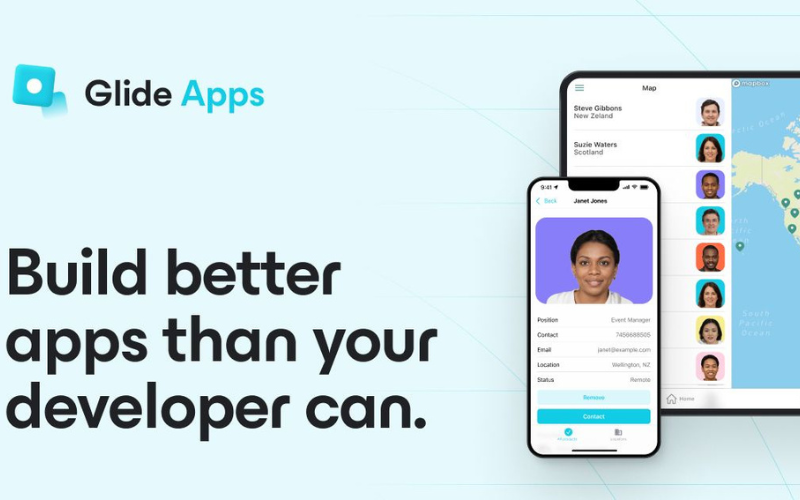
In addition, the platform offers a plethora of pre-built templates, for both web apps and mobile apps, allowing you to publish your app easily and quickly. The list of templates consists of apps for numerous use cases, such as CRMs, delivery apps, eCommerce apps, personal planners, city guides, etc. You can customize your app with drag-and-drop features easily.
Everything has its pros and cons and so is Glide. Regarding the pros, it has very little learning curve which makes users easily learn and use it. In addition, the front end with beautiful and professional designs by default and a robust template library helps you develop your app effectively and quickly. Nevertheless, it does not have the ability to accommodate extremely customized designs.
Alternatives For Building Software Without Coding Skills
Established in 2012, Rikkeisoft is an IT company in Vietnam. Our mission is to help businessessolve any problems and make breakthrough development with technology. Rikkeisoft proudly provides the best IT services and solutions, notably software development, web development, and mobile app development.

With a team of high-class professionals, we aspire to offer you a cost-efficient custom software development solution that stays, and scales with your business, builds robust and agile websites to stand out from the crowd and creates reliable mobile apps for better service. In addition, we constantly make an endeavor to meet the world’s standards and beyond by improving quality standards and technical expertise while reducing time-to-market.
FAQ About No-code App Development
What is no-code development?
No-code development is the development of apps or websites that do not require developers to write code manually. Visual codeless blocks allow you to create user interfaces, logic, and APIs.
Nevertheless, an app developed by no-code tools still contains code. There is a significant number of codes. However, this code is generated automatically by the platform rather than by the developer.
Can I develop a mobile app without coding knowledge?
App development doesn’t require users to learn coding or any programming knowledge as no-code app builder platforms can help us. With no-code app builder tools, with just a few clicks, building a mobile app or web app is faster and easier more than ever. The bottom line is that you must find the right platform to accommodate your needs. What kinds of apps are you seeking? As we have suggested, Bubble is best for web apps, Appy Pie is best for mobile apps while ClickUp and Retool are best for project management and customizability respectively. Then, it entirely depends on you to learn to use the platform, add your features, customize the look, etc.
What is no-code mobile app development?
No-code app development makes it easier for users to build mobile apps without coding knowledge. In other words, rather than requiring users to write any line of code, it provides visual design tools to create custom applications for easy deployment on a variety of platforms like iOS, Android, Windows Phone, and much more. This empowers users with minimal technical knowledge or no technical background to build mobile apps faster and easier.
Distinguish between the mobile app and web app
Mobile apps are software programs used for phones and tablets. These apps are often downloaded and installed on the user’s device from an app store such as Google Play or the Apple Store. Apps are designed to run on certain platforms, such as iOS and Android. Web apps, on the other hand, are accessed through a web browser and are highly adaptable to any devices. Because web apps are not native to any systems and do not need to be downloaded or installed, they look and function similarly to mobile apps, causing much confusion among users.
What is the difference between low-code and no-code app builders
- No-code app builders: Are best for users without coding knowledgeHave great UX & UI for developers to build appsOffer drag-and-drop elementsIntegrate with APIs, database, and web services without coding.
- Low-code app builders: Are best for techies who want to speed up your app developmentNeed coding knowledge, but also offer drag-and-drop elementsAddress various software problemsMight cause software bugs when updating apps.
Pros and cons of a no-code app builder
Let’s learn about the pros and cons of the no-code app development platform.
Pros:
- Speed up your building process
- Reduce development costsIncrease efficiency and productivity
- Easy to use, manage, design, update, and change
Cons:
- Have low customizability
- Suffer from security issues and lack of control
Conclusion
No-code app builders help you build your app like a pro. Developing apps for your business becomes remarkably better, faster, and easier with this platform. Consider what level of functionality you want before determining what platform you want to purchase. You can refer to our top 10 no-code app builders for 2023 to select the best platform that suits your need. Now it is time to forget unaffordable quotes and long waiting times for app development. Kick off your business with easy, quick, and affordable no-code app builder solutions.
More From Blog

October 28, 2025
Australia’s Fintech Revolution: Trends Shaping the Future of Digital Finance
Australia has emerged as one of the most dynamic fintech hubs in the Asia-Pacific region, driven by strong consumer demand for digital financial services, supportive government regulations, and the widespread adoption of innovative technologies. As the industry matures, the imperative for digital transformation has become unmistakable: fintechs and financial institutions alike are under pressure to […]

August 12, 2025
AI and Big Data in Building Smart Insurance Platforms
The insurance industry is now standing at a pivotal moment in its digital evolution. Traditional insurance models built on historical data analysis and reactive risk assessment are rapidly giving way to intelligent, predictive platforms powered by artificial intelligence and big data analytics. This transformation represents more than technological modernization; it’s a fundamental reimagining of how […]
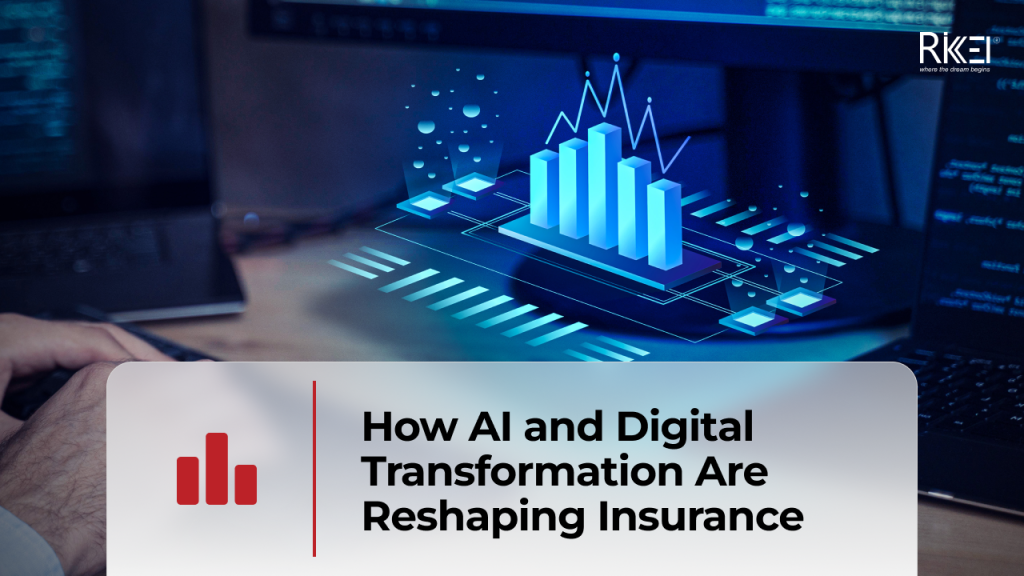
July 23, 2025
Insurtech’s Game-Changing Trends: How AI and Digital Transformation Are Reshaping Insurance
The financial technology sector is experiencing unprecedented change, making it essential for business leaders and technology professionals to stay ahead of emerging innovations. Throughout 2025, insurance technology (insurtech) has emerged as a powerful catalyst for change, fundamentally altering how insurance providers conduct business, engage with clients, and assess risks. This technological evolution represents more than […]

April 4, 2024
Big Data Performance: Maximize Your Business Value
In today’s data-driven world, organizations are constantly generating and collecting immense amounts of data to understand their customers more deeply. This data, often referred to as “big data,” holds immense potential for organizations to seek opportunities and overcome challenges. But accessing and analyzing big data isn’t enough to have proper strategies; organizations must pay attention to […]

April 4, 2024
How Real-Time Data Analysis Empowers Your Business
In today’s fast-paced business landscape, the ability to quickly make data-driven decisions has become a key differentiator for success. Real-time data analysis, the process of analyzing data as soon as it’s generated, has emerged as a powerful tool to empower business across industries. By leveraging real-time data analysis, organizations can gain timely and actionable insights, […]
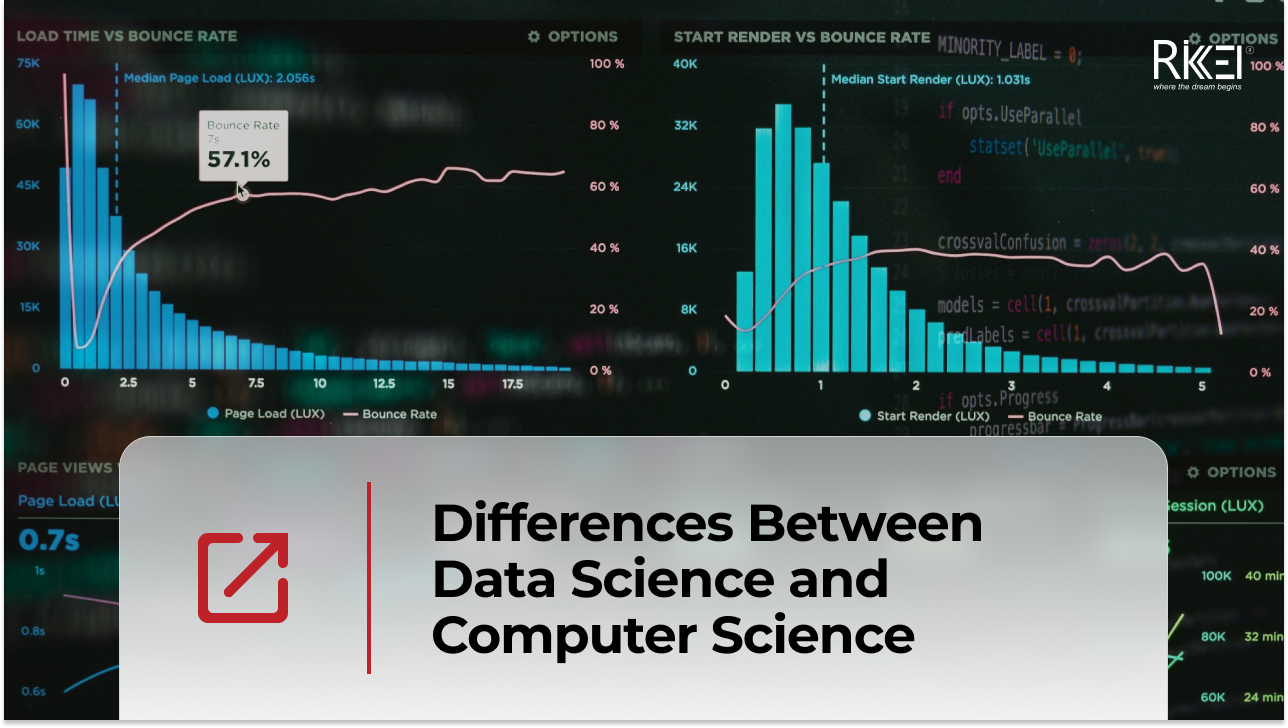
April 4, 2024
Differences Between Data Science and Computer Science
Data Science and Computer Science are distinct fields overlapping in certain areas but have different focuses and objectives. The article below will help you clearly understand the differences and the close connection between the two fields. What is Data Science? Data Science is an interdisciplinary field that combines scientific methods, processes, algorithms, and systems to […]