Cloud Computing Costs: Models & Savings
Contents
Costs for cloud computing vary significantly across different companies and services. While it is possible for the majority of organizations to accurately estimate how much money is spent on cloud computing, many find it difficult to precisely estimate the costs of merging their operations to the cloud.
To do this, companies need to understand the factors that impact costs, consider their needs, map out a strategic plan, and monitor and optimize usage and billing. In this article, you’ll learn the basics about cloud computing cost management, the pricing models, and several problems you might face.
Cloud Computing Cost Management
Main Components of Cloud Costs
There are three main factors that impact the cost of cloud computing. They are:
- Networking: The majority of cloud services bill their customers according to the volume of data delivered into and out of the cloud service (ingress and egress), or both. There can be special expenses for virtualized network services like gateways, load balancers, and static IPs.
- Storage: Providers offer cloud storage as a service. Customers pay by GB-month of storage used if they want elastic storage services. Suppose customers choose managed storage services, for example, managed disks attached to compute instances. In that case, they are charged for an entire storage volume, regardless of the amount used on the volume.
- Compute: Most cloud providers market an array of compute instance types. Each of them offers a certain amount of CPU resources, memory, and even specialized hardware like fast networking or graphics acceleration in some cases. Customers are charged according to the number and types of instances used and the time used.
Calculating Cloud Costs vs. Traditional Infrastructure
In developing and maintaining on-premises infrastructure, you should keep three key cost types in mind.
- Capital cost They include server software, licensing, and hardware, along with network infrastructure, backup systems, and storage environments.
- Costs for operation They include support for network infrastructure and server, along with storage warranty, data center amenities, expenses on existing system administration labor, and IT staff training and turnover.
- Indirect business costs They are planned and unplanned downtime.
Normally, for every dollar spent on infrastructure upgrades, companies are likely to pay around $2 for managing, maintaining, and securing the extended infrastructure.
When calculating their overall cloud migration and adoption costs, organizations need to conduct a comprehensive audit of existing IT, including both direct and indirect expenses. Have a look at this example:
- Direct costs consist of software, hardware, management, maintenance, and staff, as well as any physical amenities. Normally, this type of cost is straightforward and easy to estimate.
- Indirect costs are loss of productivity which might be resulted from various factors such as server downtime, lack of customer trust, and reputation loss. Typically, indirect costs are more sophisticated to predict and estimate.
5 Cloud Computing Cost Models
If you’re wondering, “How much does cloud computing cost?”, this section is for you. Here are 5 most common cost models you should consider before making the final decision.
1. Pay-as-you-go
This is the standard cost model in cloud computing offered by most cloud providers. In this model, customers only pay for the resources they use.
This makes it easy for customers to raise or reduce the volume of resources as the capacity needs to change. Plus, as long as customers remember to turn them on or off, customers will avoid the extra payment for resources they do not use.
2. Pay More With Less
This model is based on a pricing plan in which customers can save by increasing their use. In other words, the more they use a service, the less they pay. This makes it ideal for organizations that want to scale up. Then, as they grow, they can take advantage of scale savings to optimize their expenditures.
3. Fixed/Prepaid Subscriptions
With this cloud computing pricing model, customers pay for services beforehand. Subscription pricing offers a predetermined package of services for a specific time. The longer the period, the lower the price.
Subscription pricing is ideal for cloud services that combine multiple hardware and software elements, such as software as a service (SaaS) and platform as a service (PaaS). Almost every cloud provider also offers subscription-type pricing models for users with high spending, enabling them to have a corporate discount plan. This ensures they will stick to a certain amount of cloud spend and get a discount on parts or all of their cloud services.
4. Reserved Instances
Reserved instances enable companies to use cloud resources for a long period, typically 1 or 3 years. The longer time, the higher the discount. The more the company is willing to pre-pay at the beginning of the period, the larger the discount. Usually, a three-year term is a method of cost reduction in cloud computing. Cloud providers normally offer discounts of 50-75%.
This cloud computing pricing model is well-suited for steady-state loads and long-running systems. Yet, reserved instances are not recommended for peak loads.
5. AWS Savings Plan
Savings plans are a flexible pricing model, just like reserved instances. It enables companies to pay less than on-demand pricing, in exchange for a one-year or three-year usage commitment. There are three types of saving plans including:
- Compute Savings Plans, which is applicable to all usage of Amazon compute services usage.
- EC2 Savings Plans, which is applicable only to usage of Amazon EC2 instances.
- SageMaker Savings Plans, which is applicable only to SageMaker usage.
Cloud Computing Cost: The Problems
Knowing how to manage and optimize cloud computing fees is good, and being aware of the problems related to it is equally important. During managing cloud computing, you might come across some headaches, including but not limited to:
- It’s difficult to predict how much money will be spent in a given month or year if cloud bills depend on usage levels.
- Development teams who are less experienced often make mistakes that cause cloud computing costs to increase unnecessarily. Those mistakes can be improper instance sizes (an instance is a virtual machine running your workloads in the cloud), zombie instances, and failures to take down old VMs (virtual machine).
- Transferring apps and workloads to the cloud requires extensive code rewrites, which takes time and money.
- Many organizations find it challenging to understand the terms of cloud service contracts fully. Certain usage thresholds or hidden costs are typical examples for this case.
Cloud Computing Cost: Savings
As you’ve learned, cloud computing fees can be a drain on a company’s resources if not managed wisely. Here are 3 of the best strategies for cloud computing cost savings.
1. Optimize Available Resources Before Making Long-Term Commitments
As mentioned in 5 Cloud Computing Cost Models, many cloud providers offer discounts for a long-term commitment, including company agreements, savings plans, and reserved instances.
However, think carefully before you commit because once you do, you’ll be locked into specific cloud services, instances, or resource configurations. These can be suitable for you at the moment but not forever.
So, the advice is to deploy all existing resources, starting with an assessment that can identify the amount of money you can save without any long-term commitment. Then, at a second stage only, mull over long-term discount options.
2. Reduce Data Transfer Fees
Cloud providers charge customers for transferring data to and from a public cloud, which can be costly sometimes. For cost reduction in cloud computing, customers should avoid unneeded data transfers.
You can start by assessing your cloud provider’s transfer fees. Then, adjust your cloud architecture to minimize the amount of data that needs transferring.
Plus, you should evaluate the costs of different transfer methods intended to facilitate and secure the data movement between the cloud and your private data storage.
3. Prevent Cloud Sprawl
Cloud sprawl refers to the uncontrolled growth of cloud resources and is typically the main cause of cloud bill spikes. When companies fail to remove cloud services that are no longer needed, they continue to pay for them without awareness.
To avoid sprawl, companies should develop proper visibility in their cloud environment with infrastructure as well as application monitoring and management tools. Then, set up company policies on how and when to remove cloud resources that are no longer needed. They can also use automated provisioning to remove old workloads.
In addition to cloud policies,cloud bills and contracts should also be carefully monitored to find out whether the organization is paying for cloud services that are no longer used.
How Much Does Cloud Computing Cost Per Month?
The cost of cloud computing varies widely and depends on several factors, including the cloud provider, the type of services used, the amount of resources consumed, and the duration of use. The cost can range from a few dollars per month for small, infrequent users to thousands of dollars for large organizations with heavy usage.
Some popular cloud providers, like Amazon Web Services (AWS), offer a wide range of services with pay-as-you-go pricing, where customers only pay for the resources they use. This allows customers to control their costs and avoid overspending. Other cloud providers, such as Microsoft Azure and Google Cloud, have similar pricing models.
To get a more accurate estimate of your cloud computing costs, it’s best to consult with the cloud provider and review the pricing details for the specific services you plan to use.
Cloud Computing Cost Comparison
Amazon AWS
There are three categories of Amazon AWS.
- Pay-as-you-go: Customers pay only for the services that they use, and when they use them.
- Reserved capacity: This means that if you know you’re going to need a particular amount of compute or storage, you can reserve this beforehand, and minimize your costs.
- Volume-based discounts: This is based on economies of scale.
Microsoft’s Azure Cloud Service
This service allows users to reserve instances in advance, but with a one or a three-year commitment to lock in the price savings. Customers can exchange or cancel their instances at any time.
There are some bonuses for users of this service, such as:
- Customers have to pay less for development and testing resources.
- They can also use Reserved Instances in the same way as Committed Use Discounts or Reserved Capacity.
Google GCP Cloud Service
Google Cloud pricing is built based on a pay-as-you-go model. The benefits include:
- Preemptible VM Instances: If your workloads need no steady availability, set them up to be interrupted where needed to save up to 79%.
- Per-second billing: You spend money on what you use, by the second.
- Sustained-use Discounts: If your workloads are running a huge amount on Compute Engine and Cloud SQL each month, you’ll be automatically able to get a discount of up to 30%.
- Committed-use Discounts: This helps users with just a limited number of projects. These can be agreed ahead of time, and you’ll be eligible for a discount of up to 57%, without any lock-in.
Conclusion
Above are the basics about cost for cloud computing, the common cost models, and how to reduce costs. If you were wondering “How much does cloud computing cost?” or “How can we minimize it?” before landing here, I’m sure you’ve found some helpful insights to answer them after reading this article.
More From Blog

August 8, 2024
Data-Driven Product Development: Strategy To Drive More Sales
As a business owner, you want your products or services to be well-received upon launch. The most effective way to create a product that satisfies a broad range of customers is to gain insights into their needs and behaviors from the outset. The key lies in data-driven product development, a strategy that many companies have […]

August 8, 2024
7 Steps To Establish A Data-Driven Governance Program
While data-driven approaches significantly benefit organizations in various ways, failure to govern the huge data sets will hurt your business even more. Effective data management also ensures data quality and security. That’s why there is an increasingly high demand for data-driven governance programs. Continue reading for a detailed guide! What Is Data-Driven Governance? Surprisingly, many […]

August 8, 2024
Data-Driven Business Transformation: 7 Steps To Follow
Data empowers businesses to make well-informed decisions in different departments, like marketing, human resources, finance, and more. As a business owner, you should also employ data-driven approaches to skyrocket productivity and efficiency. If you are still new to this concept, scroll down for an in-depth guide on data-driven business transformation. What Does A Data-Driven Business […]

August 8, 2024
Data-Driven Security: Transforming Protection Through Analytics
Cybersecurity was once an afterthought for most organizations. But in today’s digital landscape, it has become mission-critical. With this transformation has also come a shift in how security decisions are made. Rather than relying solely on intuition and tradition, leading organizations are embracing data-driven strategies. By using metrics and insights around threats, vulnerabilities, and more, […]
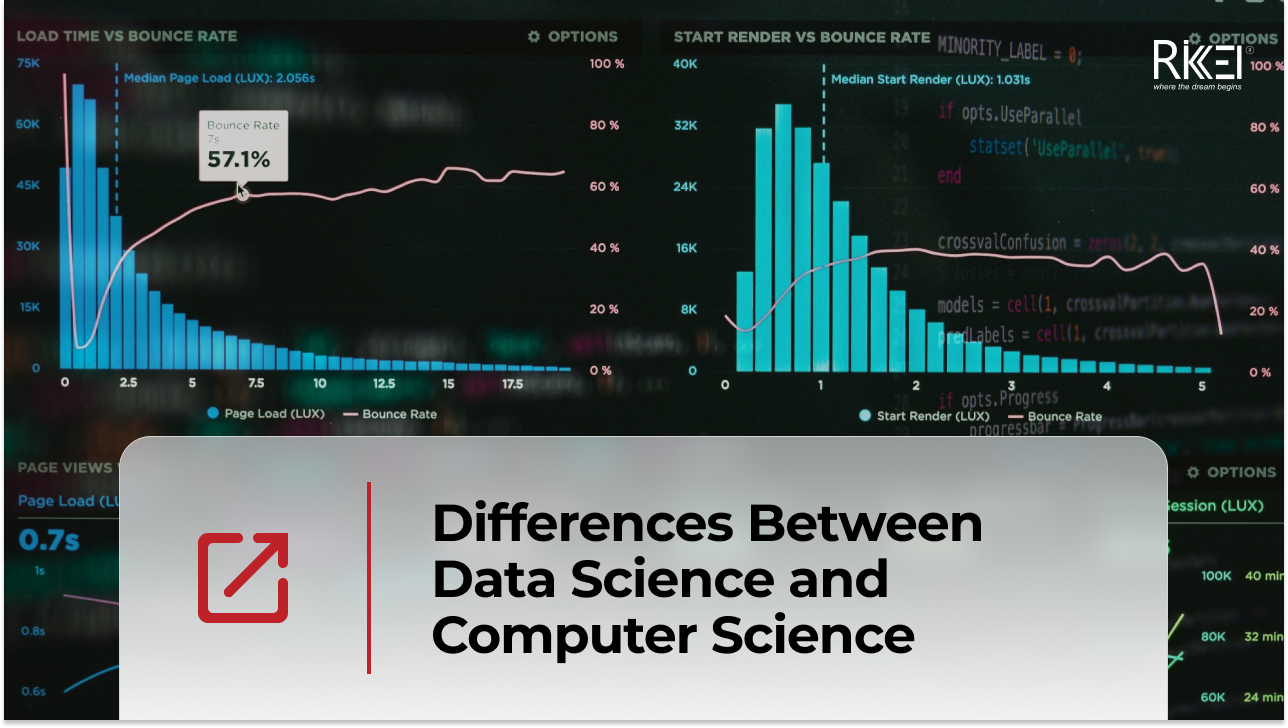
August 8, 2024
Differences Between Data Science and Computer Science
Data Science and Computer Science are distinct fields overlapping in certain areas but have different focuses and objectives. The article below will help you clearly understand the differences and the close connection between the two fields. What is Data Science? Data Science is an interdisciplinary field that combines scientific methods, processes, algorithms, and systems to […]

August 8, 2024
How Real-Time Data Analysis Empowers Your Business
In today’s fast-paced business landscape, the ability to quickly make data-driven decisions has become a key differentiator for success. Real-time data analysis, the process of analyzing data as soon as it’s generated, has emerged as a powerful tool to empower business across industries. By leveraging real-time data analysis, organizations can gain timely and actionable insights, […]

