9 Business Intelligence Tools Comparison: Which One is for You?
Contents
Many businesses and organizations today are looking to deploy business intelligence (BI) tools, often for the first time. Without a clear understanding of key criteria, it’s easy to end up with a solution that doesn’t fully meet your needs.
This business intelligence tools comparison article provides a comprehensive guide to discovering, comparing, and selecting the best tool for your specific business requirements. Read on to get the insights you need to make a confident, informed decision about BI solutions for your organization.
Key Factors to Consider When Selecting a BI Tool
Data Handling
Make sure your BI tool can handle it. Image source: Freepik
Data handling capabilities are foundational when evaluating business intelligence tools. The right solution should not only accommodate the current state of your organization’s data landscape but also be adaptable to future changes and growth.
- Data Integration: The BI tool’s adeptness at integrating with multiple data sources is the linchpin for actionable insights. It should facilitate seamless connectivity, support various data formats, and offer robust ETL (extract, transform, and load) processes. This ensures that data from disparate sources can be unified into a coherent and actionable format.
- Preferred Data Model: The choice of a BI tool should be compatible with the organization’s data modeling preferences, be it a star schema for its simplicity and performance or the advanced analytical capabilities of a Snowflake model. The ability to handle ad-hoc queries and dynamic modeling is a plus as it offers more flexibility to end-users.
- Real-time Data Processing: Operational agility demands real-time data processing. A capable BI tool should offer real-time analytics without sacrificing performance while providing up-to-the-minute insights that can drive immediate business decisions.
- Data Versioning: As businesses evolve, so does their data. A BI tool should include robust data versioning features that allow for the preservation of data history, compliance with regulatory standards of cybersecurity, and the ability to perform accurate historical analyses.
Analytics & Reporting
Pay attention to the kind of reports you want from a BI tool. Image: Freepik
It’s important for your BI tool of choice to have capabilities that can enhance analytical depth, customization, collaboration, and efficiency within your organization.
- AI-Enabled Analytics: Artificial intelligence transforms data analysis by providing predictive insights and automated pattern recognition. Look for BI tools that incorporate machine learning algorithms to forecast trends, identify anomalies, and suggest actionable insights to elevate the strategic value derived from your data.
- Programming Support: The versatility of a BI tool can be significantly expanded by its ability to support programming and scripting. Whether it’s for custom analytic functions, data transformation, or visualization, the inclusion of a scripting layer like R or Python can empower your teams to build sophisticated, tailored analytics solutions.
- Co-Editing: Collaboration is the cornerstone of data analytics in the digital age. The co-editing functionality within a BI tool allows multiple users to work on the same reports or dashboards simultaneously. This feature accelerates the development process and ensures that insights are the result of collective expertise.
- Automated Reporting: Efficiency in reporting is key to timely decision-making. In a business intelligence reporting tool, you can find features like scheduling and distributing regular reports, providing alerts, and disseminating insights across the organization, ensuring that all stakeholders are informed and can act on the latest data-driven intelligence.
Customization & Extensibility
A business intelligence tool should be tailored to fit the unique processes and evolving needs of an organization. This level of adaptability can be assessed through the lens of software development kits and the integration of third-party extensions.
- SDK Availability: A robust Software Development Kit (SDK) is indicative of a BI tool’s commitment to customization. SDKs enable organizations to customize the application to their specific needs by developing custom functionalities, integrating with proprietary systems, and enhancing existing features to fit their operational context.
- Third-Party Extensions/Plugins: The ability to incorporate third-party extensions or plugins can dramatically expand the utility and functionality of a BI tool. Extensions can introduce specialized analytics capabilities, industry-specific functionalities, and connectivity with niche data sources, all of which can create a more tailored and powerful analytics environment.
Others
The BI tool should be powerful and easy to use for your employees at the same time. Image: Freepik
While core functionalities are often the primary focus when selecting a business intelligence tool, there are several other considerations that should influence the final decision. These aspects cater to user experience, adherence to regulations, flexibility of access, and the overall investment value.
- Ease of Use: A user-friendly interface and intuitive design help speed up wide adoption across the organization. Tools that require minimal training can lead to faster deployment and quicker realization of value from the investment. Features like drag-and-drop interfaces, pre-built templates, and clear visualization options are indicators of a tool designed with the end-user in mind.
- Compliance Standards: With the increasing importance of data privacy and security, a BI tool must meet relevant compliance standards such as GDPR, HIPAA, or CCPA. This not only protects the organization from legal risks but also instills confidence in the tool’s data handling and storage processes.
- Deployment Model: Whether it’s on-premises, cloud-based, or a hybrid approach, the deployment model of a BI tool can impact its integration with existing systems, scalability, and maintenance. Organizations need to evaluate which model aligns best with their IT strategy and data governance policies.
- Mobile App: In today’s mobile-first world, a BI tool with a robust mobile application ensures that stakeholders have access to insights on the go. This feature supports a more agile decision-making process and can improve responsiveness in dynamic business environments.
- Pricing: The cost structure of a BI tool is not just about the initial price tag but also includes considerations around licensing, maintenance, and the scaling of services. Transparent and flexible pricing that aligns with the value provided and the usage patterns within the organization is essential for sustainable investment.
6 Business Intelligence Tools Comparison
Based on the key criteria above, we’ve created this at-a-glance matrix featuring leading solutions on the market to provide a detailed business intelligence reporting tools comparison.
| Features | Power BI | Tableau | Qlik | IBM Cognos Analytics | SAP Analytics Cloud | Looker |
| Data Integration | Comprehensive | Comprehensive | Comprehensive | Comprehensive | Comprehensive | Comprehensive |
| Preferred Data Model | Star schema | Flat | Snowflake | Star schema/Snowflake | Star schema/Snowflake | Star schema |
| Real-time Data Processing | Supported | Supported | Supported | Supported | Supported | Supported |
| Data Versioning | Not Available | Not Available | Not Available | Available | Not Available | Available |
| AI-Enabled Analytics | Yes | Yes | Yes | Yes | Yes | Yes |
| Programming Support | R/Python/Power Query M | R/Python | R/Python | R/Python | R/Python | LookML |
| Co-Editing | No | Yes | Yes | No | Yes | Yes |
| Automated Reporting | Yes | Yes | Yes | Yes | Yes | Yes |
| Ease of Use | Intuitive | Intuitive | Moderate | Moderate | User-friendly | Intuitive |
| Compliance Standards | Comprehensive | Comprehensive | Comprehensive | Comprehensive | Comprehensive | Comprehensive |
| Deployment Model | Cloud/On-Prem | Cloud/On-Prem | Cloud/On-Prem | Cloud/On-Prem | Cloud | Cloud |
| Mobile App | Available | Available | Available | Available | Available | Available |
| Pricing | Free/Moderate/High | High | High | Moderate | High | High |
| SDK Availability | Yes | Yes | Yes | Yes | Yes | Yes |
| Third-Party Extensions/Plugins | Extensive | Extensive | Extensive | Extensive | Limited | Extensive |
Power BI
Microsoft Power BI is a robust analytics platform that integrates deeply with other Microsoft products, offering a comprehensive suite of tools for data analysis and sharing insights. It’s known for its powerful data transformation and visualization capabilities, making it a go-to choice for enterprises embedded in the Microsoft ecosystem.
Pros
- Strong integrations within the Microsoft ecosystem
- User-friendly interface
- A wide array of visualization tools
- Advanced data services from the Azure platform
Cons
- Limited customization in the free version
- Performance degradation with large data sets or complex reporting
Tableau
Tableau is recognized for its superior data visualization and user-friendly interface that caters to non-technical users. With its strong data discovery capabilities and interactive dashboards, it’s mostly used in organizations aiming to democratize data analytics.
Pros
- Intuitive and powerful data visualization capabilities
- Strong mobile support for on-the-go analysis
- A flexible approach to data connections
Cons
- Prohibitive cost for smaller organizations
- Complex calculations can be less intuitive to implement
Qlik
With its unique associative model, Qlik enables users to explore data relationships across multiple sources without predefined queries. It is designed for businesses of all sizes and excels in user-driven, self-service analytics.
Pros
- Associative model for data exploration
- In-memory processing for quick data manipulation
- Extensive customization options
- Self-service data discovery and visualization
Cons
- Steeper learning curve
- Resource-intensive for large datasets
- Complex pricing structure
IBM Cognos Analytics
IBM Cognos Analytics offers enterprise-level business intelligence with an AI assistant to enhance data analysis. It is built for scalability and performance, targeting large businesses with complex data integration needs.
Pros
- Advanced AI features for smarter analytics
- Scalable for large enterprises
- Robust data governance features
- Comprehensive reporting capabilities
Cons
- More complex to set up and use
- Higher total cost of ownership
SAP Analytics
SAP Analytics Cloud is an all-in-one cloud platform for business intelligence, planning, and predictive analytics. It’s integrated with SAP’s suite of applications to provide real-time analytics to its users.
Pros
- End-to-end decision-making platform
- Strong predictive analytics capabilities
- Unified experience with other SAP products
Cons
- Can be overwhelming for small teams
- Less flexible for non-SAP data sources
Looker
Looker, now part of Google Cloud, is a modern business intelligence and big data analytics platform that’s built for the needs of developers and data analysts, providing real-time insights.
Pros
- Real-time analytics with strong database connectivity
- Powerful data modeling language
- Seamless integration with Google Cloud services
Cons
- Requires familiarity with LookML
- Potentially limited third-party integrations
Top 3 Free Business Intelligence Tools
There are many free BI tools that can handle various kinds of workloads and situations. Image: Pexels
Many individuals and small teams can benefit from free and typically open-source BI tools that they can download and use on their own. They can help you avoid the need to pay hefty licensing fees charged by enterprise vendors.
While not as feature-rich as commercial solutions, leading free BI tools below pack impressive capabilities with a solid feature set robust enough for a wide range of users’ analytics needs.
Helica Insights
Helical Insights is a trailblazer in open-source business intelligence with a robust framework designed for the agile generation of BI applications. It’s built with a strong focus on extendibility and customization through its open API-driven approach, catering to businesses looking for a flexible and developer-friendly BI solution.
Pros
- Highly customizable platform
- A broad range of data source connectors
- Advanced reporting capabilities
Cons
- The user interface lacks the modern polish
- Smaller user community
Metabase
Metabase distinguishes itself as a user-friendly open-source BI tool that is quick to set up and simple to use, making it a favorite among startups and small businesses. It offers the flexibility to host on the cloud, bringing powerful analytics capabilities to teams without the need for deep technical expertise.
Pros
- Intuitive dashboard and visualization setup
- Straightforward deployment
- Available self-hosting or cloud options for flexibility
- Active community support and regular updates
Cons
- Complex analytical functions might SQL
- Limited visual customization
Redash
Redash is another open-source solution built for teams that need to query, visualize, and act on their data. It provides an intuitive platform for creating interactive dashboards and making direct database queries using an SQL editor.
Pros
- Streamlined query editor
- Collaborative dashboards and sharing options
- A wide array of visualization options
Cons
- Limited advanced analytics capabilities
- Large datasets may affect performance
Wrapping Up!
When reviewing business intelligence platforms, be sure to carefully weigh the factors we’ve provided. Don’t forget to check out our business intelligence tools comparison to match product capabilities with your unique business needs. With the proper research and evaluation, you can confidently select BI software that delivers maximum value through actionable data and improved decision-making.
More From Blog

August 8, 2024
Data-Driven Product Development: Strategy To Drive More Sales
As a business owner, you want your products or services to be well-received upon launch. The most effective way to create a product that satisfies a broad range of customers is to gain insights into their needs and behaviors from the outset. The key lies in data-driven product development, a strategy that many companies have […]

August 8, 2024
7 Steps To Establish A Data-Driven Governance Program
While data-driven approaches significantly benefit organizations in various ways, failure to govern the huge data sets will hurt your business even more. Effective data management also ensures data quality and security. That’s why there is an increasingly high demand for data-driven governance programs. Continue reading for a detailed guide! What Is Data-Driven Governance? Surprisingly, many […]

August 8, 2024
Data-Driven Business Transformation: 7 Steps To Follow
Data empowers businesses to make well-informed decisions in different departments, like marketing, human resources, finance, and more. As a business owner, you should also employ data-driven approaches to skyrocket productivity and efficiency. If you are still new to this concept, scroll down for an in-depth guide on data-driven business transformation. What Does A Data-Driven Business […]

August 8, 2024
Data-Driven Security: Transforming Protection Through Analytics
Cybersecurity was once an afterthought for most organizations. But in today’s digital landscape, it has become mission-critical. With this transformation has also come a shift in how security decisions are made. Rather than relying solely on intuition and tradition, leading organizations are embracing data-driven strategies. By using metrics and insights around threats, vulnerabilities, and more, […]
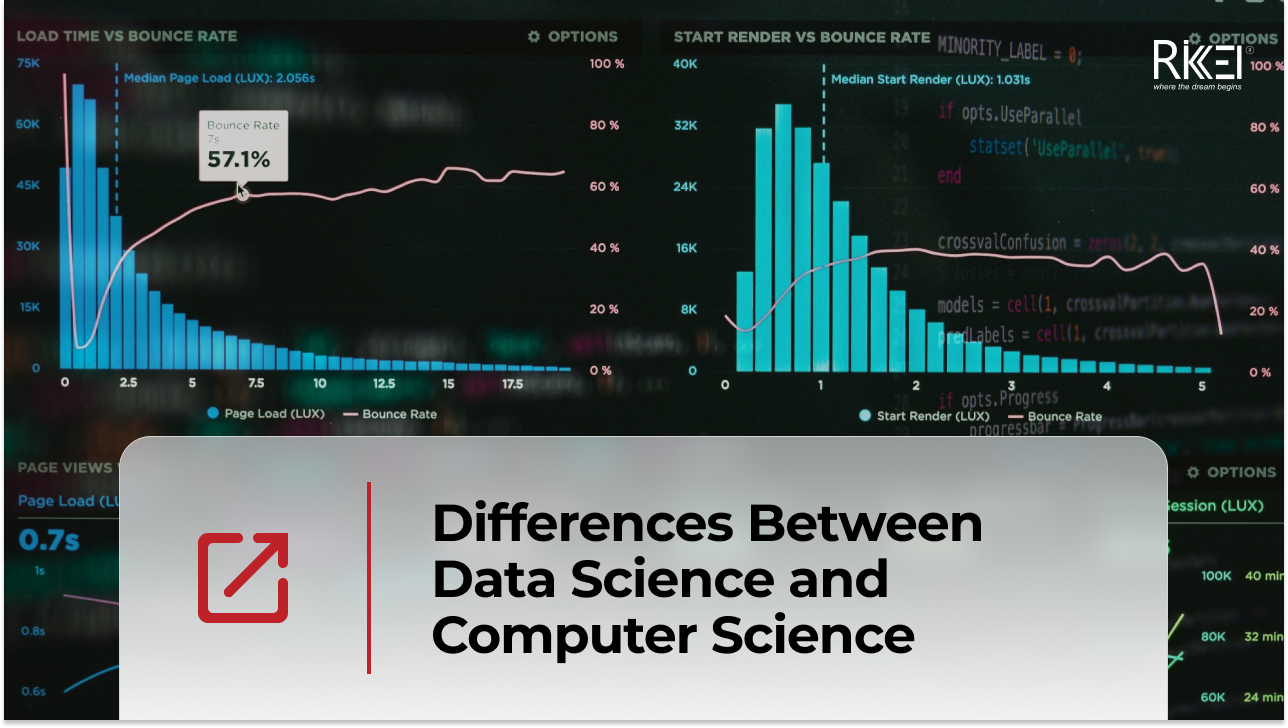
August 8, 2024
Differences Between Data Science and Computer Science
Data Science and Computer Science are distinct fields overlapping in certain areas but have different focuses and objectives. The article below will help you clearly understand the differences and the close connection between the two fields. What is Data Science? Data Science is an interdisciplinary field that combines scientific methods, processes, algorithms, and systems to […]

August 8, 2024
How Real-Time Data Analysis Empowers Your Business
In today’s fast-paced business landscape, the ability to quickly make data-driven decisions has become a key differentiator for success. Real-time data analysis, the process of analyzing data as soon as it’s generated, has emerged as a powerful tool to empower business across industries. By leveraging real-time data analysis, organizations can gain timely and actionable insights, […]

